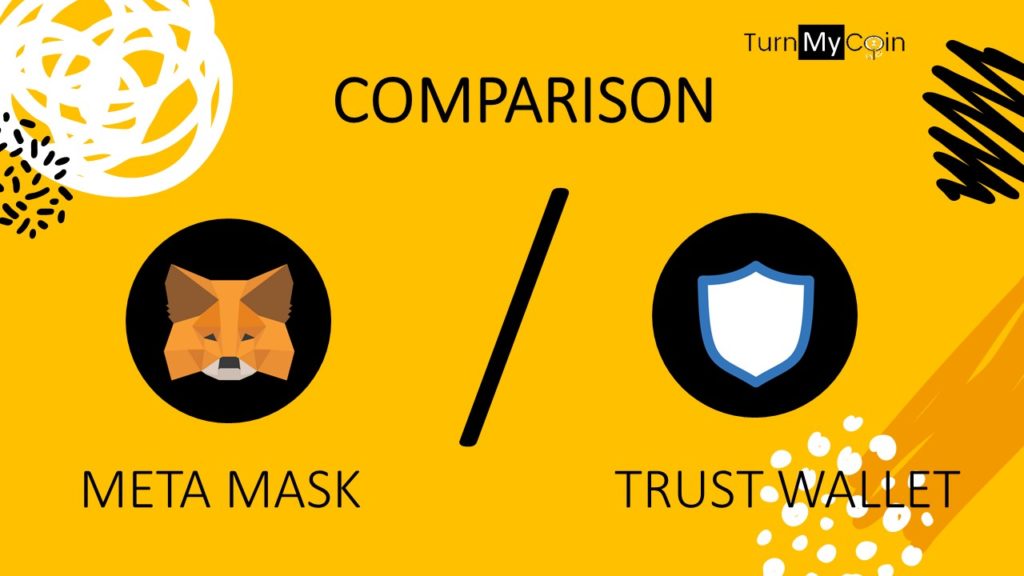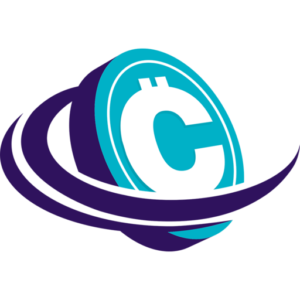Last updated on March 11th, 2023 at 08:11 am
![Stunning comparisons between Metamask Vs Trust Wallet[2023] 1 60](http://www.ledgerwallet.com/affiliate/image/468/60)
Introduction
This is a dedicated blog for a comparison of two leading cryptocurrency Hot Wallets, Metamask Vs Trust wallet. A cryptocurrency, often known as a cryptocurrency or crypto, is a collection of binary data used as a medium of trade. It is money in digital format.
Cryptocurrency is not issued by a central authority and does not exist in physical form (like paper money). In contrast to a central bank’s digital money, cryptocurrencies often use decentralized control.
In order to store a cryptocurrency, you require a wallet. Many cryptocurrency Wallets can also be used Staking(earning rewards) your crypto assets. There are a number of Cryptocurrency wallets available in the market. Categorized as hardware wallets, digital wallets, exchange wallets and custodial wallets. You can refer to our article on Best staking wallets here.
Both Metamask and TrustWallet are very popular digital wallets.
What is MetaMask Wallet?
![Stunning comparisons between Metamask Vs Trust Wallet[2023] 2 What is Metamask(Trust wallet Vs Metamask)](https://turnmycoin.com/wp-content/uploads/What-is-MetamaskTrustwallet-Vs-Metamask.jpg)
MetaMask is a software-based cryptocurrency wallet that connects with different Networks to store and swap cryptocurrencies. Initially, Metamask used to work with the Ethereum network only. However, the developers later extended its compatibility to a variety of networks. You can connect your wallet to decentralized applications via a browser extension or a mobile app.
Through a suitable web browser or the mobile app’s built-in browser, MetaMask allows users to save and manage account keys, broadcast transactions, transfer and receive coins and tokens, and securely connect to decentralized applications.
The app has an integrated interface for transferring tokens that aggregates multiple decentralized exchanges (DEXs)to determine the best exchange rate. MetaMask charges a service fee of 0.875% of the transaction amount.
MetaMask also gives you access to the decentralized web by allowing you to use a variety of Decentralized Apps (DApps). You can simply visit the Application website and connect your MetaMask with the App via the “Connect Wallet” button.
Apart from Ethereum Mainnet, it has four popular test networks (Goerli, Kovan, Rinkeby, and Ropsten), and a “Localhost” network for software developers. Further, You can add additional networks to Metamask using a very simple process.
For example, if you want to buy a token based on the Binance Smart chain. You can add the network to the above list of default networks and swap the token with Binance Coin (BNB).
MetaMask Pros
So, let’s get to the good things about Metamask.
Open-source: This refers to the fact that all of MetaMask’s code is available online for free. You can make your version right in your own home! I’m joking, don’t do it. You could, but you don’t.
HD settings: Users can use hierarchical deterministic settings to back up their accounts. They accomplish this by providing the user with a selection of words known as seed phrases. Seed phrases can be used to recover account information that has been lost.
Built-in cryptocurrency purchasing: MetaMask includes direct links to two cryptocurrency exchanges where users can purchase cryptocurrency. Coinbase and ShapeShift are two options for buying Ether and ERC-20 tokens, respectively.
Simple interface: MetaMask is quite easy to use after it’s set up, as other user MetaMask wallet reviews have also stated. All of its functions are simply laid out, making sending and receiving cash simply for even novices!
Community: MetaMask is a critical component of the Ethereum community. It has more than a million active users and about 70.000 Twitter followers.
MetaMask Cons
However, not everything about the program is ideal, and a comprehensive MetaMask wallet review would be incomplete without mentioning some of its most noticeable flaws.
Browse access: MetaMask does not have access to any of your personal information but the browser used does. Your browser will not be able to see your secret codes, but it will be able to track when and how you use the app.
In the crypto community, Mozilla and Google are not well-known. Many crypto users will be hesitant to give these corporations access to their personal information. This could deter some users from trying out the MetaMask wallet.
Online: There are benefits and drawbacks to using an online wallet. Security is one of the major drawbacks. Any data that is stored online is more vulnerable to hackers than data that is saved offline in Cold Wallets. MetaMask in this regard is insufficiently secure on its own. Always have a variety of wallets with you.
![Stunning comparisons between Metamask Vs Trust Wallet[2023] 1 60](http://www.ledgerwallet.com/affiliate/image/468/60)
What is Trust Wallet?
![Stunning comparisons between Metamask Vs Trust Wallet[2023] 4 What is Trust wallet(Trust wallet Vs Metamask)](https://turnmycoin.com/wp-content/uploads/What-is-TrustwalletTrustwallet-Vs-Metamask.jpg)
As more individuals utilize cryptocurrencies and decentralized applications, having an easy and reliable means to access and store them is more crucial than ever.
Having different wallets for investing, making payments, using DApps can often become inconvenient. That’s where all-in-one products like Trust Wallet come in handy.
Trust Wallet is the official wallet of Binance. Initially, Binance did not have a wallet integrated with its Exchange. Till then Binance was completely dependent on Trust Wallet for the storage of Cryptocurrencies.
Trust Wallet is a fully decentralized mobile application. It manages tokens and money while maintaining complete control over private keys. You read that right, at present, Trust Wallet does not have a chrome extension like Metamask.
Trust is Universal Wallet (also known as a multi-coin wallet) allows you to have a single backup for all of your assets, making wallet administration easier.
Trust Wallet is a built-in Web3 browser that allows you to safely and smoothly explore the decentralised internet’s DApps. Because blockchain is a new and difficult technology, Trust DApp Marketplace can help you navigate it.
It’s a home for decentralized applications that meet stringent quality and security requirements and are designed for maximum performance.
Market monitoring, custom networks, test networks, a native DEX, and a deep connection with Binance’s infrastructure are just a few of the exciting new features Trust Wallet is working on with Binance.
The possibilities for crypto are infinite, and anybody can participate thanks to Binance’s official wallet, Trust Wallet.
Comparison between Metamask Vs Trust Wallet
![Stunning comparisons between Metamask Vs Trust Wallet[2023] 5 List Trust wallet Vs Metamask](https://turnmycoin.com/wp-content/uploads/List-Trustwallet-Vs-Metamask.jpg)
With the above brief about each of the Wallets, let’s get to the comparison of the two. Below is an exhaustive comparison between the two. Also, we have added a table of comparisons for quick reference later in the post.
Both Trust Wallet and MetaMask are mobile wallets that are specifically designed to combine convenience and ease of use with quick access to your crypto. Both are available on the iOS and Android platforms and have a superb user interface.
1. Trust Wallet vs MetaMask: Key Features
Trust Wallet
- Private keys (a security feature) can be stored on users’ own devices.
- Through cooperation with Kyber Network and the Web3 browser, there is an in-built decentralized exchange.
- All major cryptocurrencies, including Ethereum, Bitcoin, and others, are supported.
- Within Trust Wallet, you can buy, sell, send, and receive NFTs.
- ERC721, ERC20, and a variety of additional ERC tokens can be sent and requested.
MetaMask
- Binance, Ethereum, and other blockchains are used to manage, receive, and transfer bitcoin and tokens.
- Firefox, Google Chrome, Microsoft Edge, and Brave are all compatible with a browser extension.
- It is extremely secure and has millions of users.
- You can choose which chain you want to receive messages from.
- Crypto-collectibles and other NFT crypto art can be stored in markets like Opensea or Raible.
2. Metamask Vs TrustWallet: Fees
Fees are critical in the crypto realm since they account for a significant portion of the revenue. Though most of the platforms charge nominal fees, when it comes to cryptocurrencies small amounts add up to become significant.
Trust Wallet fees
Trust wallet does not charge any platform fee for confirming transactions. The only fee that the Trust wallet displays is the Network Fee. So basically TW will take this fee from you and hand it over to the miners on the Network.
The Bitcoin network may charge $5 to $10 per transaction during peak traffic periods. Each transaction on the Ethereum blockchain might cost up to $10.
Also, Trust Wallet does not charge you anything for using the wallet. Neither does it charge extra fees when users use DApp Browser to interact with decentralized applications or when they exchange one coin for another on the in-app DEX.
MetaMask fees
To begin a transaction with MetaMask, you only need a tiny amount of Ethereum. Transaction fees charged by Metamask are 0.875%. Further, the network fees depend upon the network on which the swap is going to take place.
For example, if you use the Binance Smart Chain network, your fees will be different than those on the Ethereum chain.
As a result, before you start a transaction, double-check that you aren’t paying $35 to send $15 in ETH to a friend as the network fees in the case of the Ethereum Network can sometimes be unjustifiable.
3. Trust Wallet Vs MetaMask: User Interface
The user interface of both applications is very simple and convenient to use even for new users.
Notably, Trust Wallet has the Dark Mode which some users prefer over the normal interface. Further, the current prices of currencies are also displayed along with the currency which comes handy while transacting.
Metamask shows the total value of Cryptocurrencies held by you but does not display rates for currencies that are not held.
In order to navigate from one Network to another, you have to select a network and then view the token in Metamask. However, Trust Wallet displays all the tokens at the same place irrespective of the network.
If you want to add new tokens, the process is very simple in Metamask. You get a dedicated link to add tokens for various networks. However, in the case of Trust Wallet, you have to manually search the token from the separate search bar and then add it. So, Metamask is a bit convenient.
4. Metamask Vs Trust Wallet – Speed of Transfer
The speed of transaction in the case of Metamask is better than that of Trust wallet. It searches multiple exchanges and compares the price before offering users the “Best Price” for transactions. I have noticed Trust Wallet offering “Best Price” from quotations.
How to reset Metamask or Trust Wallet
This is not a comparison but a quick tip for users of Metamask and/or Trust Wallet.
Though the installation process for both the application is fairly relatable to other apps you install on your phone. The process of recovery is different. You do not provide your phone number or email address to recover your password as these applications are anonymous.
When you install Metamask or Trust wallet on your device you are prompted with a recovery phrase. I would recommend you to write this phrase at multiple but safe places so you don’t lose it.
Another issue with this phrase is that someone can steal your assets using this recovery phrase.
Comparison Table – Metamask Vs Trust Wallet
For quick reference of our readers, we have compiled the below table.
| Feature | Metamask | Trust Wallet |
|---|---|---|
| Fees | 0.875% | 0% but network fees are higher |
| User Interface | 1. Normal Mode 2. Displays the total value of token you own 3. Separate screen for tokens at different networks 4. Dedicate link for adding new tokens | 1. Has a Dark Mode as well 2. Displays current prices of tokens 3. Displays all your tokens at the same screen 4. You have to search and add tokens from the search bar. |
| Speed | Faster transaction processing | Relatively slower transaction processing |
| Security | Safe except for the fact that is a hot wallet | Similar |
| Recovery Process | Recovery phrase if you forget the password | Trust wallet also has a similar process |
| Downloads | 5,000,000 Playstore downloads 9,000,000 Chrome extensions | 10,000,000 Playstore downloads |
| Social presence | 292.1K followers on Twitter | 7,620 followers on Twitter |
Which is better: Metamask wallet Vs Trust Wallet
In short, MetaMask allows users to customize their experience. It provides access to a large number of tokens. MetaMask introduces users to the greater world of Defi thanks to these special features.
Further, it is a versatile program for users who want to switch between the two. MetaMask’s adaptability may appeal to a more experienced crypto investor.
In the end, neither is as secure as a cold wallet, such as a Trezor hardware wallet or a Ledger Hardware wallet or Keepkey.
Both wallets offer consumers convenience, but there are significant distinctions in where and how they can interact with the crypto-world. However, when it comes to selecting one, I prefer the ease of access and User Interface of Trust Wallet.