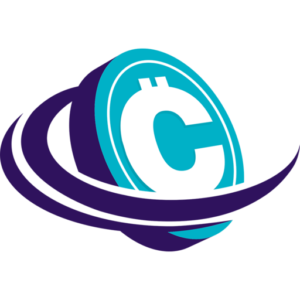Last updated on March 11th, 2023 at 08:17 am
Dear Reader, as a blogger, I may earn a small affiliate commission from this blog without any additional cost to you. This helps me keep the blog updated and running. However, the information provided on this blog is unbiased as I make sure only quality information is provided to the readers.Introduction
Cryptocurrencies are on a boom right now! All around the world people have been bullish on the trend looking to book their share of profits. One of the most prominent words in cryptocurrency is Bitcoin. In order to store your Bitcoins safely, you need a Bitcoin Wallet. In this article, we will get to know about the best bitcoin wallets available in the market.
One or a few developers under the pseudonym “Satoshi Nakamoto” launched bitcoin as an alternative to paper currencies in 2008. Then, It gained traction in late 2009 after being released as open-source software.
Suggested Reading: 9 Questions about Bitcoin & How it can change your life
- Importance of a Bitcoin Wallet
- Introducing Bitcoin Wallets: The Convenient Way to store BTC
- 6 Best Bitcoin Wallets in 2021
- 1. Ledger Nano X (Best Hardware Wallet)
- 2. Trezor One (Best Secured Bitcoin wallet )
- 3. KeepKey (Most cost-effective)
- 4. EXODUS (Best for Beginners)
- 5. ELECTRUM (Best for Advanced Users)
- 6. MYCELIUM (Best for Mobile Users)
- Frequently Asked Questions about Bitcoin Wallets
- Bitcoins Wallets – The Bottom Line:
Importance of a Bitcoin Wallet
Most of the new investors do not have knowledge about Bitcoin wallets. They buy their Bitcoins and keep them at the exchanges where they bought them from. Ignorant of the fact that Cryptocurrency Exchanges are vulnerable to cyber-attacks. In fact, even the most popular exchanges have been hacked in the past.
Let me quickly explain most Exchanges specifically Centralized exchanges are vulnerable. Every cryptocurrency has a private and a public key. Unless both the keys are available you cannot enter into a transaction i.e buy, sell or exchange your currency.
Your public key as the name suggests is available to everyone. However, your private key is a secret key. Since your private key is so important, you should keep your Private key in your custody. In the case of Centralized Exchanges, this private key to your Cryptocurrency is with the Exchange only. And if the Exchange gets hacked, your private key gets compromised.
Bitcoins are generated through a reward system called mining. Then, it is a computation process keeping track of bitcoin transactions in a program called the blockchain. As a miner, you are responsible for keeping the blockchain consistent and complete. When you mine bitcoin, then you lend your processing power to the blockchain to use it as a ledger.
Suggested Reading: Proof of Work-Mining
Introducing Bitcoin Wallets: The Convenient Way to store BTC
We generally refer to online wallets for storing bitcoins. Contradictory to popular belief, a wallet can’t store bitcoins. You read that right! Actually, a wallet stores your Private Key to the Bitcoin blockchain. This means, your bitcoin wallet is only accountable for keeping your digital credentials of the bitcoins in your possession.
You can manage bitcoins through a wallet, as the wallet only sends a request to the blockchain to execute the assignments on your command. However, as wallets store your digital credentials, mutual trust between you and the providers is crucial.
Bitcoin wallets can either be Cold Wallets or Hot Wallets. In layman language, a wallet regularly connected to the Internet is called a Hot Wallet. Often termed as Online Wallet. A Cold wallet uses an External or a Hardware device. Easy enough? More about it in the FAQs section below
Here, in this article, we have mentioned the best bitcoin wallets to help you manage bitcoins effectively. These are:
- Ledger Nano X: Best Bitcoin Wallet (Overall)
- Trezor Model T: Best Secured Bitcoin wallet
- Keepkey: Most cost-effective Bitcoin Wallet
- Exodus: Best Bitcoin Wallet for Beginners
- Electrum: Best Bitcoin Wallet for Advanced users.
- Mycelium: Best Bitcoin wallet for Mobile Users
6 Best Bitcoin Wallets in 2021
1. Ledger Nano X (Best Hardware Wallet)
A hardware wallet is a computer peripheral that authenticates user credentials to the blockchain. Ledger is not free as the previous alternatives are. It is a hardware-based bitcoin wallet used via USB/Bluetooth through the mobile/desktop app.
Pros of using Ledger Nano X
- Very Convenient:
Ledger Nano X comes as a USB device, which can be easily connected to a mobile or your computer. Ledger Live – the app that connects the device with bitcoin servers – is very easy and convenient to use. - Open Source Software:
Ledger source code is open source. While there are drawbacks to the systems, being open-source usually means a better secure piece of software. - Bluetooth Connectivity:
You can connect your Ledger Nano X with your mobile device through Bluetooth. Despite being a cold storage device, Ledger Nano X can also be used through the mobile app on the go. - Multiple Cryptocurrency Support:
Ledger supports over 1800 cryptocurrencies including Bitcoin and Ethereum.
Cons of using Ledger Nano X:
- Not Free:
Ledger is not a beginner-friendly cold storage wallet. It costs a lot and is not suitable, if you are looking for bitcoin wallets to use for recreational purposes. - Bluetooth Integration:
Bluetooth technology is as vulnerable to cyber attacks as convenient. There has been a recent breach on Ledger servers that compromised user data including name, phone number, and email addresses. - Limited Storage:
As your USB device lacks, the Ledger Nano X is also limited by the storage of the USB devices as cold storage. - No Cloud Storage:
Hardware-based bitcoin solutions are only produced to keep your key safe. Having cloud storage nullifies the point itself.
2. Trezor One (Best Secured Bitcoin wallet )
Trezor was the pioneer company to offer hardware wallets in cryptocurrency exchange. It resembles a small calculator with only two buttons and a very small OLED screen. It is available in two different versions named Trezor One and Trezor T with Trezor One being the more affordable option. Hardware integrated private keys and two-step authorization makes Trezor one of the most secure hardware wallets for bitcoin.
Pros:
1. Randomly Generated Seed:
Trezor One lets you comprehend a randomly formed recovery seed when setting up for the first time to ensure the safety of your backups. The seed phrase is only shown once and you need to keep it written safely for the rest of your days with the product. Being a hardware bitcoin wallet, Trezor One never lets any program, be it compromised or safe, touch your private keys.
2. Simple to Use:
Trezor One is the simplest of the hardware wallets out there. Every transaction followed by the first setup is as fluid as it gets. The software counterpart is also equipped with a very welcoming user interface to make your job easier.
3. More Options:
Trezor One has more than a 1200 crypto token options, including bitcoin.
Cons:
1. Ergonomically Atrocious:
No arguing of the fact that Trezor One is not very appealing. The small screen and buttons don’t make a very interesting device indeed.
2. No support for iOS & Windows Phone
Strangely, Trezor does not have a support for iOS & Windows Phone. It is hard to grasp. But hard luck iPhone & Windows phone users.
3. KeepKey (Most cost-effective)
Following the takeover of Keepkey by Shapeshift in 2017. This hardware wallet has been gaining traction in the crypto market with the rock-hard design, huge display, and cost-effective price point than the former ones.
While KeepKey shines in these two factors; It falls behind the competitors like Ledger, and Trezor in terms of security, portability, and coin support.
KeepKey provides a different recovery cypher with every package they ship. It holds 12 randomly generated scrambled words to help keep your wallet safe.
Though it has the capability to store 40+ cryptocurrencies including Bitcoin. It can be paired with MyEther wallet to store any ERC-20 Cryptocurrencies.
Pros:
- Recovery Cipher:
Keepkey package comes with a recovery sentence consisting of 12 randomly generated words. It keeps your cryptos safe even if the PC you are using has malware. - Single Key:
On top of the device, you will find one single key that functions both as a confirmation or a cancellation button. It could be a convenience or annoyance depending on the user. - Premium Looks:
With a huge Led screen, aluminum back, and box design. KeepKey seems like a premium device. The screen, which shows all your details of transactions. It is pretty effective in what it does. - Security:
Keepkey also keeps your private keys integrated into the microcontroller as Trezor and Ledger. When it is paired with the recovery cipher system, it makes up for a really good hardware wallet.
Cons:
- Recovery Seed:
The recovery seed in KeepKey is shown only once while setting up for the first time. You need to scribble it down very carefully in a very secure location to keep your coins safe from attacks. - Huge Size:
The hardware wallet is understandably pretty huge to make room for the LED screen. - No Internal Power:
You need to connect the hardware wallet to a power bank in order to operate it. - Chrome Web App:
Shapeshift provides the chrome web app to execute functions through Keepkey. Still, there’s no software available!
Customer Service:
If you are a beginner, you might need really thorough customer support to get your head around any hardware wallets. The customer support for KeepKey leaves a lot to be desired.
4. EXODUS (Best for Beginners)

Exodus is a beginner-friendly online wallet or Hot Wallet for bitcoin. It also supports other cryptocurrencies providing ease of usage. It is available for many operating systems including Windows and Android for free.
Pros of using EXODUS:
- Free to register and use: Exodus is free to use. It is dependent on the funds generated through the exchange services API providers utilizing the wallet. Exodus also lists asset values in local currencies for you to assess the final cost.
- User Interface: Exodus is one of the few online wallets that has such a simple user interface. It doesn’t overwhelm beginners with features, functionalities, and a built-in exchange.
- 150+ Cryptocurrency options: Exodus supports over 150 cryptocurrencies including bitcoin. As remarkable as bitcoin is, there are other cryptos catching up to it. It’s only better to keep yourself ready for the next crypto boom.
- Customer Support: Despite being free, Exodus is exceptional at keeping its users entertained. You wouldn’t have to worry about some unsolvable technical voodoo while using Exodus.
- Customizable Fees: Would you like to execute your transactions faster? Pay more!
If not? Exodus is happy to take less for your sheer patience. You are in control of your costs with Exodus.
Cons of using EXODUS:
- Partially open source:
Being open-source is what made bitcoin trustable and earned its popularity. Exodus is not entirely private. You may find some of the source codes on GitHub! But most of the frameworks are hidden from their users.
5. ELECTRUM (Best for Advanced Users)
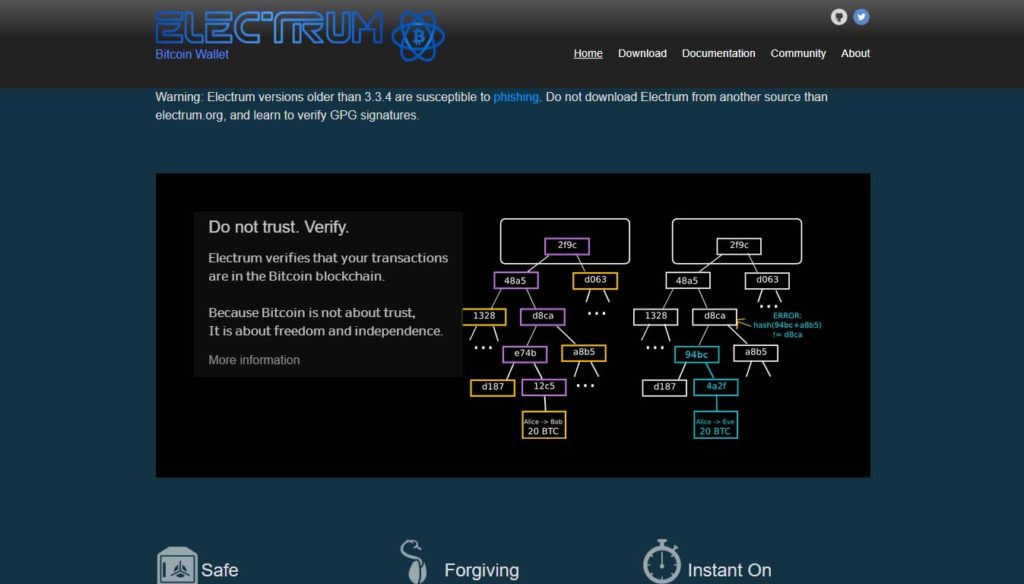
Electrum is not for you if you are a beginner in the crypto world and love flashy colors with a friendly user interface. But, if you are looking for an alternative to promote yourself further in the bitcoin market! No other online wallet is better than Electrum.
Pros of using ELECTRUM:
- Simple Design:
Electrum hasn’t changed much since its inception after only two years of the invention of bitcoin. The simple design we are talking about is as simple as it gets. You won’t even be able to grasp what’s going on if you do not understand the fundamentals of bitcoin wallets and blockchain. - Multi-Level Security:
Electrum lets the user choose their own level of security. Starting from two-factor authentication and going up to a multi-signature wallet. You are even allowed to customize your seed phrase with the words of your choice. Electrum also verifies all your transaction history through SPV. Argumentatively, Electrum is the most secure free bitcoin wallet. - Cloud Storage:
Electrum offers cloud wallets for the backup of your bitcoin. - Cold Storage
- Customizable Transaction Fees:
You can customize your transaction fees on Electrum by surrendering some of your transaction speed. - Free to Use:
Electrum is open source. You have thousands of eyes looking at the safety of your funds and bitcoins. Being open-source, Electrum is also free to use!
Cons of using ELECTRUM:
- User Interface:
There is nothing on Electrum that you can call user-friendly or easy to use. But if you are truly a professional, then you won’t need the colorful interface or ease of usage to manage your bitcoins. - Only Supports Bitcoin:
No other cryptocurrencies are supported in Electrum, it has and will be only invested in bitcoin as their documentation suggests. - No Customer Support:
Electrum has no designated customer support. Only documentation and forums – which should suffice for your needs! But it’s always better to have someone looking over you when starting out.
6. MYCELIUM (Best for Mobile Users)

Mycelium is a mobile-only bitcoin wallet that has recently started supporting ETH and ERC-20 tokens. It has been there for a long time & has a refreshing user interface, unlike Electrum.
Pros of using MYCELIUM:
- Open Source Software:
As the saying goes, open-source is generally more secure than private software. Mycelium is not so different in terms of security than Electrum. As Mycelium source code has been out there for a long time. The community has mostly sealed up all the vulnerabilities. - Customizable Transaction Fee:
Mycelium also has the option to customize transaction fees. You can choose your transaction fee depending on the preference of the transaction pace. - User Interface:
Mycelium’s user interface is much more refreshed than Electrum, but not as user-friendly as Exodus. It has built-in exchange support. being a mobile-only bitcoin wallet with certain limitations. - No Blockchain Download:
You don’t need to download blockchain source code to get started with Mycelium. Just install the app, put in your credentials and you are good to go. - Multiple Device Support:
Mycelium supports multiple mobile devices. You can manage your funds and bitcoins through multiple devices on the go with Mycelium.
Cons of using MYCELIUM:
- Not Beginner Friendly:
Although the interface is refreshing, it can be overwhelming for beginners who have little to no knowledge about bitcoin and blockchain. - Mobile Devices Only:
Mycelium is not available to other operating systems other than Android and IOS. - Server Issues:
Some users complain about server issues while transitioning through Mycelium.
Frequently Asked Questions about Bitcoin Wallets

What is a Bitcoin Wallet?
A bitcoin wallet as the name suggest is a device where you store your cryptocurrency. Not technically true but in essence, Yes! A wallet basically stores your Private Key.
Every cryptocurrency including Bitcoin has a Private Key and a Public Key. Public key is the key which is available to everyone. And Private key is the investor’s secret key.
Further, when it coms to investing in cryptocurrencies, there are two parts to it. First is buying them and second is holding them. You buy your Bitcoin at an Exchange and Store it in a Wallet. Though, with recent improvements in the cryptocurrency exchanges. Most Exchanges have an inbuilt wallet where you can store your cryptocurrency.
Whenever you would buy your Bitcoin, you would need an exchange to buy it from. An exchange can be a Centralized Exchange or a Decentralized Exchange. Centralized Exchanges are more popular and almost 99% of the cryptocurrency transactions take place at the Centralized Exchanges.
Once you have bought your Bitcoin, it is time to store it. As mentioned above most of the exchanges specifically Centralized Exchanges have their own wallets. However, these wallets are online wallets and are not that safe because your private key is with the exchange.
Normally, high value investors prefer storing all their Bitcoins in their own wallets. This gives them more control over the security of their funds instead of handing it over to an Exchange which is vulnerable to cyber attacks.
Wallets are of different types like:
Staking Wallets – wallets that are used for Staking of cryptocurrencies. We have a dedicated article on Staking Wallets. Please visit here.
Cold Wallets – discussed below
Hot Wallets – discussed below
Desktop Wallets – Cryptocurrency wallets that can be used only on the Desktops. And not on other devices
Mobile Wallets – Wallets that can be used only on Mobile.
Paper Wallets – This is the old technique of printing your private key on a piece of paper or writing the seed phrase on a piece of paper. Though these are the safest but are less practical in today’s age.
What are Hot & Cold Wallets?
Depending upon their connectivity with the Internet. Bitcoin wallet can be of two types namely, Hot Wallets and Cold Wallets. Hot wallets are the wallets that are connected to the internet. And contrastingly, Cold wallets aren’t.
In general, Cold wallets do not share your private key. Even when a connection is established for making a transaction. They do not expose your private key. Since, Cold wallets do not expose your private key, Cold wallets are more secure.
Hot wallets normally store your private key in the software and if there is a malicious application on your device (Mobile or PC), you private key can be compromised.
Bitcoins Wallets – The Bottom Line:
If you are a serious investor wanting to manage your bitcoins effectively, or a rookie trying to get into the bitcoin business, having convenient wallet software is a necessity. Likewise, Apart from all these alternatives, there could be several other alternatives available for you to choose from depending on the usage and functionality.
A wallet doesn’t hold your bitcoins, it just conveys your instructions to the blockchain for execution. Remember, every wallet is different in rules, functionalities, costing, and user interface. One way to finalize the Bitcoin Wallet is to consider the pros and cons of all the popular Bitcoin wallets. Then, you can choose according to your convenience