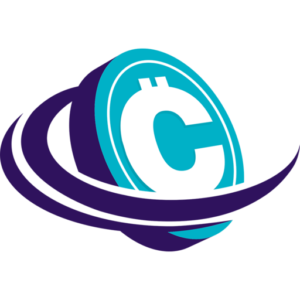Last updated on March 23rd, 2023 at 01:25 pm
Introduction
Are you looking for the best crypto wallets in the market? This post is a must read.
Even for seasoned crypto enthusiasts, navigating the quickly developing market for crypto wallets can be difficult. There are hardware wallets, browser-based wallets, and smartphone wallets for offline storage of your crypto. Some function more like a bank, while others give you total control over your finances and security. The kinds of cryptocurrencies you can keep may even be limited by the wallet you select.
The procedure is a little trickier than selecting a billfold or money clip for your cash storage. Therefore, we’ve selected some of the best cryptocurrency wallets available to help you explore the cryptocurrency wallet market.
Read on to find the best crypto wallets in the market.
Best Crypto Wallets
Here are the 11 best crypto wallets you can go for
1. Ledger Nano S Plus
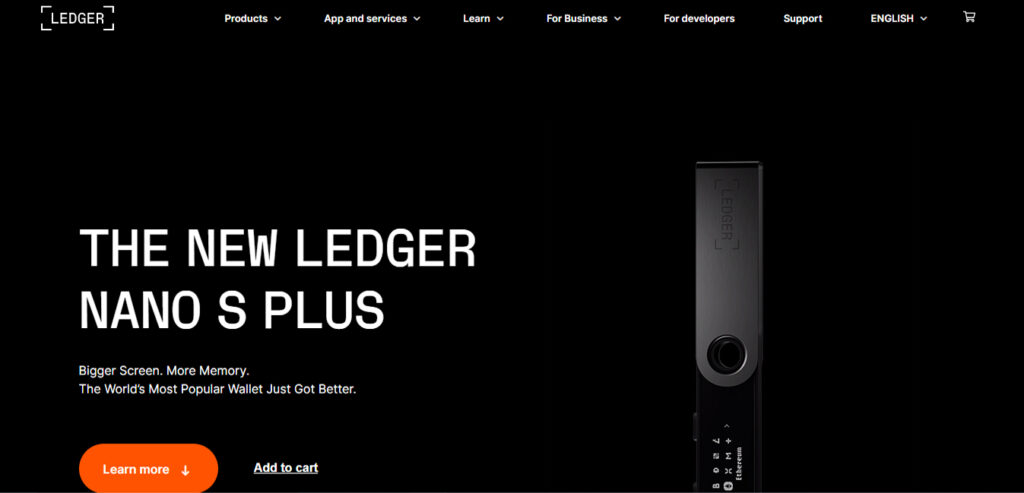
Ledger is among the most well-known companies in the cryptocurrency industry, and its hardware wallets are a favourite among users. Its solutions stand out because they incorporate a Secure Element component, a type of chip typically found on passports, credit cards, and payment services, to give an added degree of protection.
The company’s first wallet, the Nano S, was superseded in April 2022 by the Nano S Plus, which had a USB-C cable connector, a better display, and much more storage. This improvement to the Ledger Nano S boosted an already strong entry-level device and made it even more enticing when compared to its bigger sibling, the Ledger Nano X.
2. Trezor Model One

The Trezor Suite does not display NFTs, the Model One has an out-of-date port, and it does not support XRP, Binance Smart Chain, Cardano, or a number of other well-known crypto networks. Both iOS and Chrome OS are not compatible with it.
The Model One is on shaky ground here, but the Trezor is still important today since reputation is everything in this day and age. Due to the excellent Ledger Live software, the Ledger Nano series may have an advantage over the Trezor line, but many cryptocurrency investors are uneasy about the 2020 hack.
Furthermore, the Trezor Model One is perfect for investors who want to trade well-known cryptos like Bitcoin and Ethereum, which are long-lasting digital assets.
3. Ledger Nano X
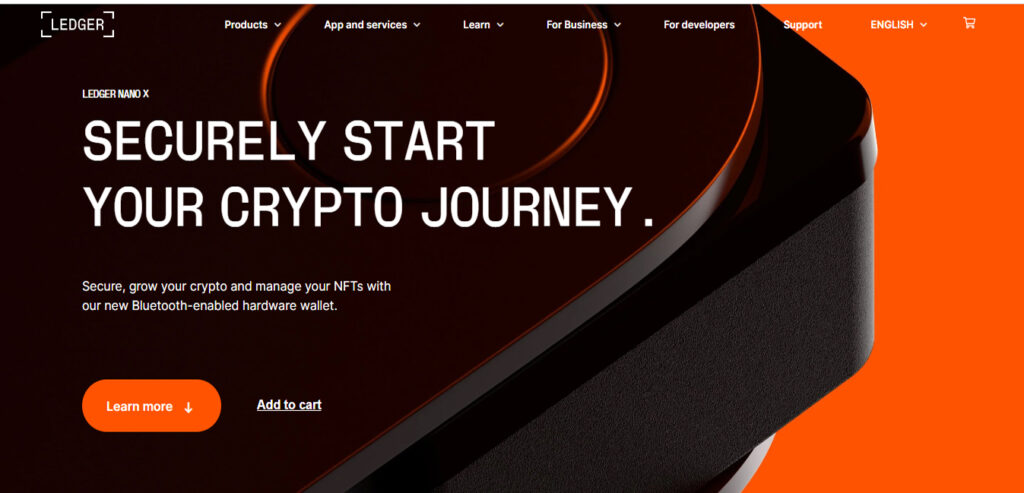
The French startup Ledger introduced its 2nd generation hardware wallet in 2014, the Ledger Nano X. Ledger’s first cryptocurrency device, the Ledger Nano S, was among the first hardware wallets available and dominated the market for a while. The legendary Ledger Nano S will be retired on June 22, 2022, and will be replaced by the Ledger Nano S Plus, the company revealed.
The Nano X connects with your device through Bluetooth or USB and has a USB drive-like appearance. This means that by simply connecting the wallet to your iOS or Android mobile device; you can use the wallet without a computer. It supports more than 5,500 cryptocurrencies. This list grows yearly as the Bitcoin community demands support for their favourite coins.
Even though the gadget is a cold storage hardware wallet, the Ledger team created the Ledger Live software, which provides a user interface for all of your assets. The possibility to manage holdings and add new cryptocurrency wallets to users’ devices is now available.
Ledger wallets are, and have always been, the most popular hardware wallets on the market. The Ledger also has a single USB-C to USB-A connector that permits connectivity to a PC or a smartphone as an alternative to Bluetooth.
4. Trezor Model T

Similar to Ledger, Trezor is a term that is synonymous with the cold storage of cryptocurrency. The 2nd generation of hardware wallets that they have produced is its Model T. The Ledger and the Trezor Model T are quite similar, but the Trezor Model T allows users to easily access third-party exchanges like Changelly and CoinSwitch through its internet interface. Although this is quite practical, its higher price of $181 is hardly warranted.
The touch screen utilised by the Model T may be simpler to operate for amateurs than the buttons its previous model employed. Additionally, the Trezor has a MicroSD card slot that you can utilise to encrypt your PIN and further safeguard your device from attacks.
The Trezor Model T comes with a USB Type-C connector, just like the Ledger Nano X, so you can link it to either your phone or computer. Furthermore, more than 1,200 different cryptos are supported by the Trezor Model T. Due to the Ledger Nano X’s Bluetooth connectivity, some people believe the Model T to be slightly more secure than the X.
5. Binance
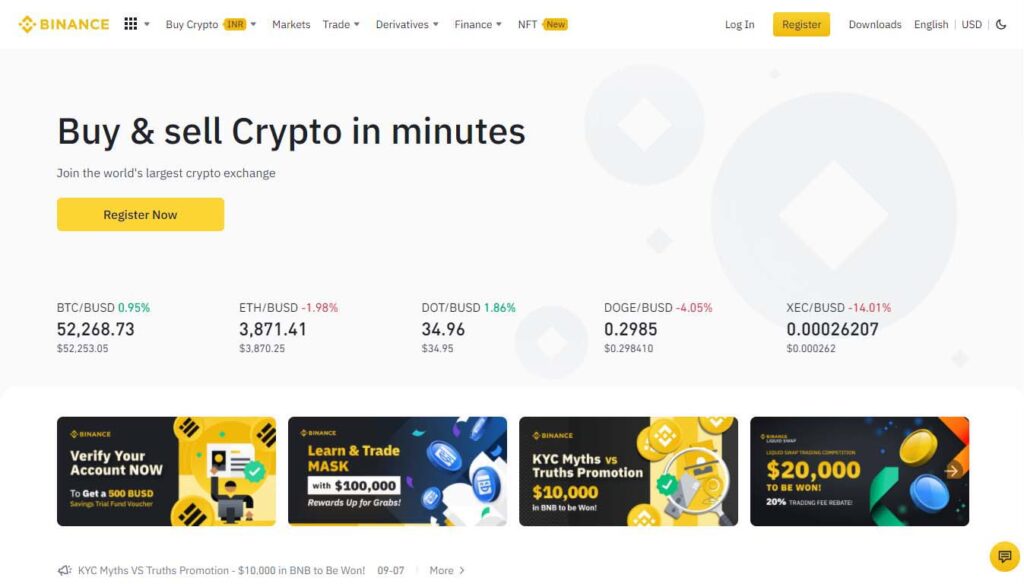
Customers can trade over 600 cryptocurrencies on Binance, a custodial wallet that can be accessed using an app or a web browser. These cryptocurrencies include Bitcoin, Ethereum, Dogecoin, and more. The wallet can grow to meet user needs. New users can enter their desired token price, calculate their profit, and complete their transactions with a single click.
Users may easily view their cryptocurrency portfolio and begin investing their money thanks to the user interface. Meanwhile, more knowledgeable users can access its trading interface, which gives them access to real-time market trends and trade history. Additionally, it enables block trades or secure, large-scale transactions.
It should be pointed out that due to state regulations on cryptocurrency trading, Binance does not currently provide services to customers in Hawaii, Texas, Idaho, New York, or Vermont.
6. Coinbase
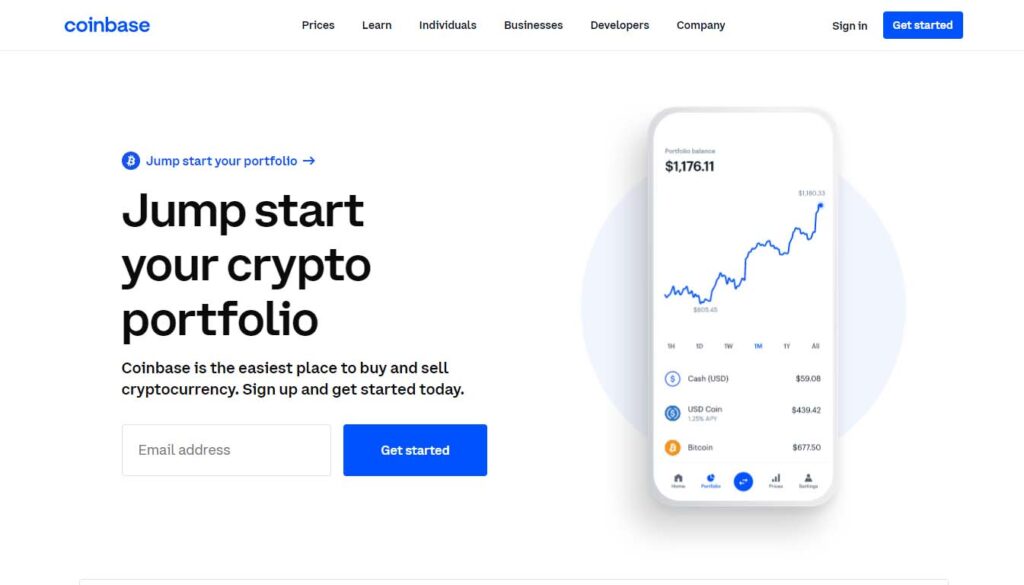
According to G2, Coinbase Wallet, one of the most well-known crypto wallets, is a pioneer in its field. It is a non-custodial wallet that supports more than 500 crypto tokens and can be rigged up via a browser extension or a smartphone app.
Customers can manage all of their crypto holdings through the wallet. They can join a decentralised autonomous organisation, or DAO, grow and maintain their NFT collection, and trade tokens on the decentralised exchange.
Users can simply transfer money to complete transactions even if all the assets they store in Coinbase Wallet are separate from the company’s trading platform. To assist new customers in setting up their wallets and beginning their exploration of the cryptocurrency market, Coinbase also provides a helpful tutorial page.
7. Metamask
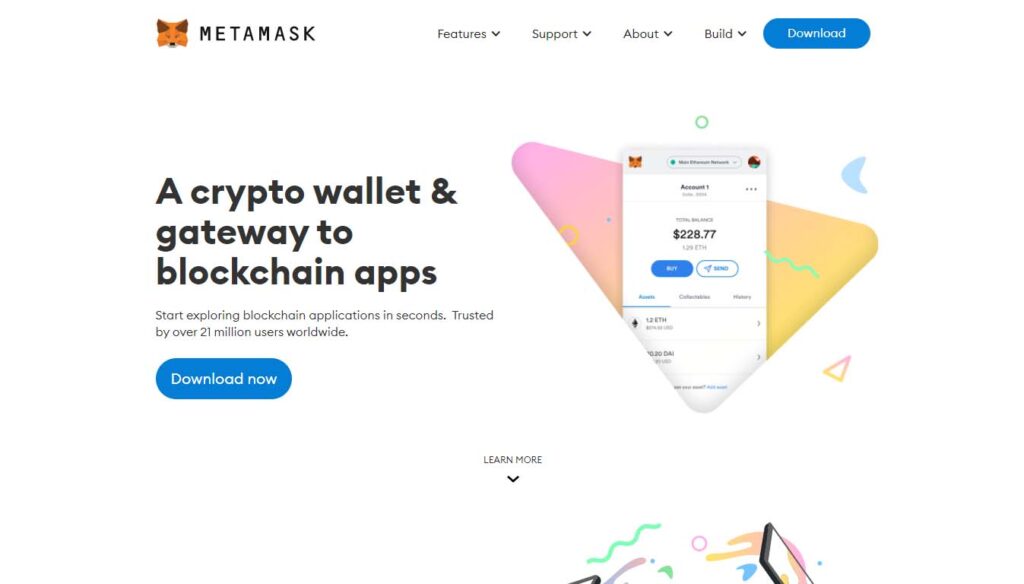
MetaMask is likely familiar to anyone who frequently uses Ethereum blockchain applications. Any digital asset developed on Ethereum can be stored using MetaMask, which is open-source and free. Numerous “Web3” applications that are available on the Internet and require cryptographic transactions to function are also integrated by MetaMask.
MetaMask does not have a desktop application, but it does offer browser- and mobile-based wallets. Additionally, MetaMask’s software does not directly support staking. Staking tokens are made simple by the applications that connect to MetaMask on the internet. Just keep in mind that MetaMask might not be beneficial to you if you are not a frequent user of Ethereum and its linked tokens.
8. Trustwallet

Binance, one of the top crypto exchanges in the world, has made Trust Wallet its official mobile application. The wallet is non-custodial; therefore, you are responsible for safeguarding your private keys despite its ties to Binance.
Trust Wallet is an excellent mobile option for users that enjoy NFT and decentralised apps. The wallet’s built-in Web3 browser allows users to access dApps and blockchain games directly from the application
9. Argent
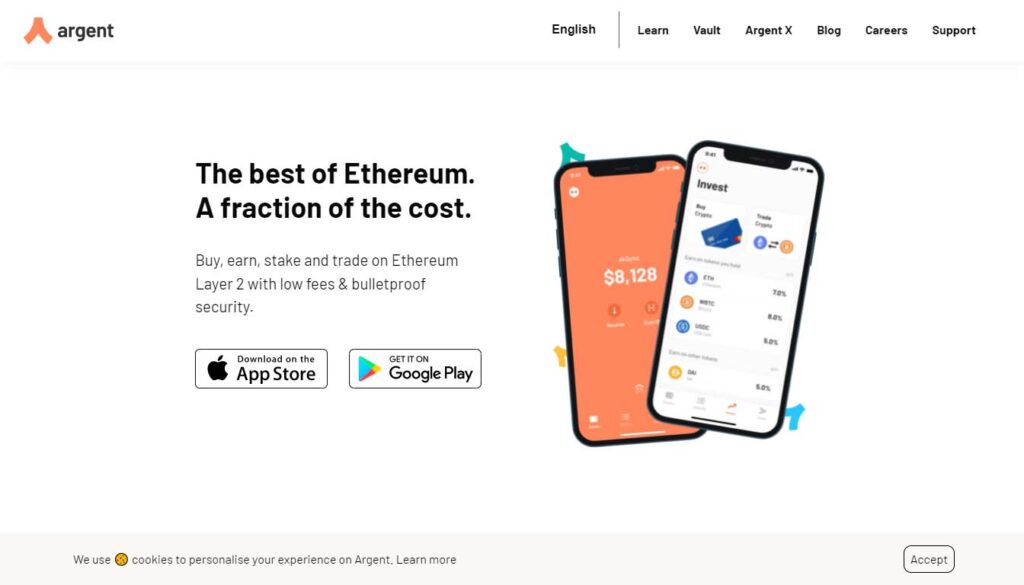
Developed on the Ethereum blockchain, Argent is a non-custodial, mobile-based cryptocurrency wallet. After downloading the app, users can buy Ethereum-based tokens using their bank account or credit card. Users can also surf the Web3 decentralised apps market and trade and invest simply on DeFi markets like Yearn, Lido, and Gro. Other functions include the capability to lock or open your account and the option to retrieve your account using trusted contacts or hardware wallets like the Trezor or Ledger rather than a phrase longer than 12 words.
Argent Vault, which provides additional protection layers to their account, is also available to ardent investors with more than $50,000 in their account. Owners of wallets can create a reliable network of users using Vault with whom they can transact instantly.
To avoid any unwanted transactions, the program requires multi-factor authentication for everyone else. All users have simple access to and move their assets to another wallet if the business ceases to exist, adding an extra degree of security.
10. Electrum
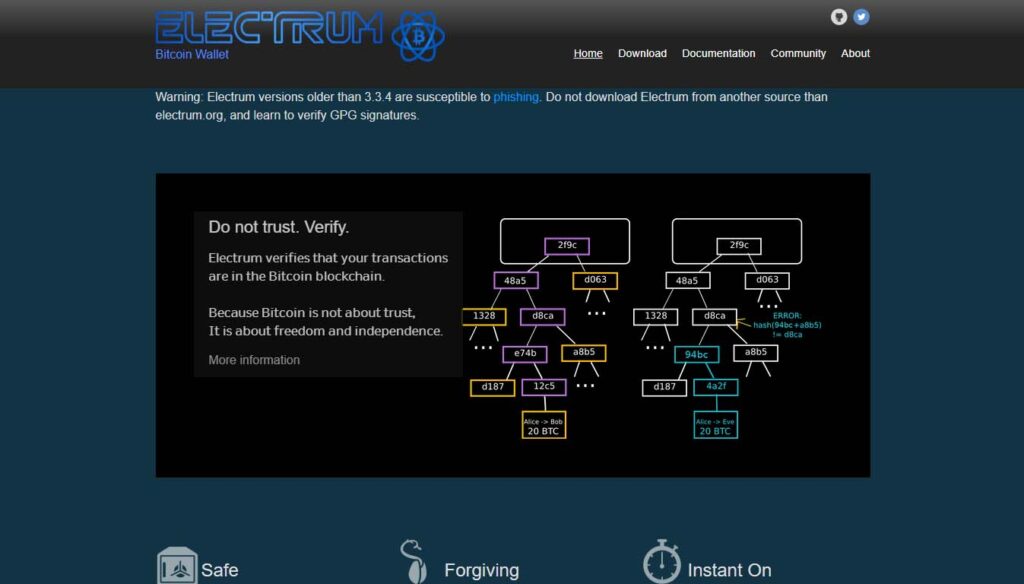
Electrum is a noncustodial cryptocurrency wallet that may be accessed via mobile or desktop software. It’s a straightforward cryptocurrency wallet that only accepts Bitcoin and puts speed and security first.
Users can create multi-signature requests to distribute spending rights for their bitcoins across several wallets. Thanks to its straightforward payment verification method, all transactions can be swiftly verified.
According to the business, Electrum’s servers also index the Bitcoin blockchain, enabling it to offer quicker transactions. With a secret phrase that functions as a password, Electrum users can also reclaim their money if they lose access to their accounts.
11. Exodus

Exodus might have what you need if you’re seeking a crypto wallet that’s user-friendly for beginners. It is a non-custodial wallet that provides both a desktop and a mobile interface. It enables users to start purchasing and trading in more than 180 cryptos.
The app’s straightforward user interface enables users to quickly view their portfolios. Further, it simplifies the exchange process by making it a one-click process for those who don’t need to know the intricate nuances. The G2 user comments likewise praise the app’s simplicity and usability.
It can also synchronize with Trezor hardware wallets for users who want more protection. Additionally, it supports a wide range of decentralised applications, including SportsX and Compound Finance, two applications for investing.
Which Crypto Wallet Type Should You Select?
Choosing a Wallet
Before considering how to get a cryptocurrency wallet, choose the type that is suitable for you, as you would with any new technology. Choose a hot storage wallet if you simply need to keep a little amount of bitcoin or want a wallet that you can share with others.
Hot storage wallets are typically free, however, cold storage wallets are expensive. This can be the price of the hard drive or USB flash drive used to store the wallet’s unique private and public keys and rapid response (QR) codes, or it could be the price of the paper needed to print them.
What situations can necessitate the use of a cryptocurrency wallet that requires hardware? Cold storage wallets are recommended for users with significant cryptocurrency holdings, those who place a great value on the security and privacy of their assets, those who infrequently trade altcoins, and those who don’t want quick access to their wallets from anywhere.
Setting up your Wallet
After selecting your preferred storage option, you must learn how to set up your crypto wallet. Whether you opt for a noncustodial online wallet or a custodial online wallet, be sure to pick a reliable host.
Just sign up with the third-party provider and password-protect it to finish setting up your cryptocurrency wallet. Install the software or program for your preferred cryptocurrency wallet on your computer, tablet, or phone, so you may use it as a desktop or mobile wallet. You must also set up an account and save the randomly generated private key generated for the account before you may put cryptos into the wallet.
You should be aware that the process begins with downloading the app from the hardware wallet manufacturer you choose if you’re asking how to set up a cryptocurrency wallet that needs a thumb drive.
To establish and secure your cryptocurrency wallet, install this software on the USB drive and adhere to the specified instructions. The simplest to use is a paper wallet. Use the paper wallet tool offered by the online cryptocurrency exchange providing this service to print the wallet’s keys and address.
Conclusion
Crypto wallets are required for cryptocurrency storage and trading. A PC software, a smartphone app, a physical storage device, or even paper may be used to do this. After reading this guide, you ought to know more about how to choose a cryptocurrency wallet and which wallet is best for your requirements in terms of safeguarding your crypto assets.