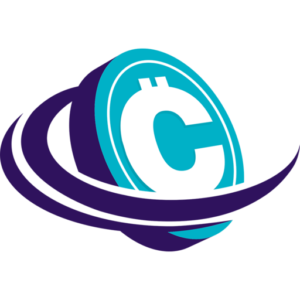Last updated on March 13th, 2023 at 06:34 am
Introduction
Cryptocurrencies are quite the craze right now and, rightfully so. The safety and security of the investors/buyers truly stay in their own hands. The participants authenticate transactions, add valid blocks to the network and thus, make it more secure.
When it comes to crypto wallets, crypto enthusiasts have a wide range of options but MetaMask is very popular. And that is why I am writing a dedicated article on Metamask Review.
When you sign up with a cryptocurrency exchange, you get a default wallet. For instance, you get a Binance Wallet when you sign up using the app. It is likewise for other exchanges like Kucoin, OKEx etc. But, in a way to look at it, your login credentials, wallet holdings, etc. are not truly yours. You can only access your crypto holdings after logging into the exchange’s app.
Private & Public Key
Let me go into the depth of it a bit. As you know, each cryptocurrency has two keys to operate. First, Public Key and Second, Private Key.
The Public key as the name suggests is public in nature and visible to everyone. However, the access to the private key should only be with you. Hackers can steal your cryptocurrency if the private key is exposed. And with this understanding let’s get back to our topic.
As mentioned in the example above, the Binance wallet holds all the cryptocurrencies with itself. This implies that Binance even holds the private key of your cryptocurrency. This is true for all the centralized cryptocurrency exchanges. Most investors, would not prefer giving the custody of their cryptocurrencies to others.
This is where MetaMask comes in. MetaMask is a non-custodial wallet. This means you and only you have access to your crypto holdings. Your Private Key remains on the browser or your App(Mobile). No login required! We will get into the features of the MetaMask wallet, but here’s a look into its history.
In August 2021, MetaMask hit 10M Monthly Active Users (MAUs) making it the most popular non-custodial wallet. This is a 19x user growth since July 2020 as ConsenSys mentions in a press release. The MetaMask Wallet was launched in 2016 as a browser extension. Its mobile app was launched in September 2020 by ConsenSys.
Now that you have an overview of the MetaMask Wallet, let’s get into details – features, security, pros & cons, and much more.
What is MetaMask Wallet?

Coming back to the crypto exchanges’ wallets. Your security keys and login credentials are stored on the provider’s servers. And even though these providers do their bit in maximizing the security of their networks (Binance keeps over 95% of its data in offline servers), they can still be vulnerable and prone to cyberattacks. For instance, Binance – the world’s largest crypto exchange was hacked back in 2019 and lost $40 Million.
And it’s not just about security. As I mentioned earlier, if your crypto holdings are stored on a network, they are not truly in your custody. This is the idea behind MetaMask wallet.
MetaMask is a cryptocurrency wallet that you can use to store and even, transact your cryptocurrency.
Initially, Metamask started with ETH and you could not make transacted any other Ethereum-based tokens (built on ERC-20 and ERC-721 standards).
However, now MetaMask has expanded its services to Binance Smart Chain, Dot Network, Velaspad Network and so on. So where initially, you could only use it to interact with the Ethereum ecosystem – Decentralized Exchanges, gaming and gambling sites, and other Decentralized Applications (Dapps) now you can do it on other networks too.
But unlike most cryptocurrency wallets, you don’t have to sign up or create an account on a website or any crypto exchange. You just install the MetaMask extension or install the app.
The MetaMask extension is compatible with most common browsers – Mozilla Firefox, Google Chrome, Microsoft Edge, Brave, and a few others. It is also available for your Mobile devices and has apps for both iPhones and Androids.
How to Use Metamask Wallet?
Please Note this is a the installation process in short. Because we are reviewing MetaMask in this article. To know more about installation and use of MetaMask, you can read this article on How to use MetaMask Wallet.
The installation and configuration process of the MetaMask wallet is super easy. Install its extension on your browser and create a MetaMask wallet. Once you create your wallet, MetaMask will ask you to set a password. The password is usually 8 characters or more – containing letters, numbers, and special characters.
Once your wallet is set up, Meta Mask gives you a backup phrase containing 12 “seed words”. I recommend you store this seed backup phrase somewhere safe (probably) offline because you’ll need it if you forget your password. Besides, you cannot re-generate it.
So, if someone gets their hands on it, they can even rob you. The MetaMask wallet doesn’t ask you to sign in or create an account, you, as a user, are responsible for your wallet’s safety.
Once you create your wallet, MetaMask stores this key locally on your computer. Now, you’re ready to interact with the cryptocurrency ecosystem. You can start by sending or depositing right away or you can get familiar with the platforms and test networks (like Ropsten Test Network) that are exact copies of the real Ethereum but operate on fake Ether.
What are the Features of the MetaMask Wallet?

You can use the MetaMask wallet to send and receive cryptocurrencies. Along with the amount you’re sending, you have to specify the “gas” cost you want to pay and it will be prioritized accordingly. This gas fees keeps fluctuating its range and we will read about the reason for it shortly.
The MetaMask wallet offers you two primary features:
- Token Swaps
You can swap your crypto holdings with another token super easily using the MetaMask wallet.
Just go to your holdings, click on “Swap”, choose a token you want to swap with. The Meta Wallet will find you the best deals from the entire network.
The MetaMask wallet compares aggregators, market makers, and Decentralized Exchanges (DEXs) to get the best deals for you with the lowest prices and the least slippage. Besides, it can also split your single swap into tokens from two different providers to get you a better liquidity value.
If you find a deal you like, choose it and click on “Swap”.
- Blockchain Apps
The MetaMask Wallet gives you a simple, yet secure way to interact with blockchain apps thus giving you the truly decentralized web. A piece of advice here, I recommend that you do not connect your MetaMask Wallet with unreliable platforms. I have iterated a few precautions while using MetaMask later in this article.
MetaMask Wallet – Fees

Downloading & using the MetaMask Wallet is completely free of cost. However, there are fees related to other transactions you do using MetaMask.
MetaMask charges a fee of 0.875% on each transaction. The Gas fee is actually separate and MetaMask doesn’t take any cut in that. Metamask charges a Gas Fee on an actual basis.
Let’s talk about “gas fees” to understand MetaMask Wallet fees. Gas fees are the charges you, as a user, choose to pay a miner to validate your transaction and add it to the network. If the demand for miners is too high, they choose to validate a transaction with higher gas fees.
To make it easier for its users, MetaMask wallet assesses how busy the network is and defines a base gas fees for every transaction (EIP-1559). You, as a user, also have the liberty to edit these numbers. MetaMask gives you three different speed options – Fastest, Fast, and Slow which depend on the gas fees and gas limits you have defined for your transaction.
Just to clarify, MetaMask shows two types of fees when you try and transact.
- Metamask Fees – the fees that MetaMask charges @ 0.875% per transaction.
- Gas Fees – the fees that the validators on the network charge, decided by the network in realtime
Is MetaMask Safe?
Yes, MetaMask Wallet is safe!
MetaMask is a non-custodial wallet and doesn’t run on Ethereum servers. It uses Infura to communicate what’s actually going on the Ethereum network and relay the information to its users.
There has been some criticism around Infura but never around the design and security of the MetaMask wallet. Just the small dealbreaker with MetaMask can be its incompatibility with EVM which keeps coins like Bitcoin away. Sadly, you cannot store Bitcoin in MetaMask.
In the past, Hackers have attempted to get users to download a fake version of the MetaMask wallet from a similar-looking website. As such, if you plan to use MetaMask, use its official website and extension listing.
Pros of MetaMask Wallet
Here are 5 advantages of MetaMask Wallet you can bank on:
- Free: MetaMask is an open-source wallet. It is available for everyone, free of charge.
- User-friendly: The interface of MetaMask Wallet is super easy to use and even a beginner with basic knowledge can grasp it.
- Integrations: The MetaMask Wallet offers integrations with Ledger devices. So you can store your assets in a Hardware Wallet through it.
- Social Proof: MetaMask was launched in 2016, has a huge user base, and hence, you can rely on it.
- Accessibility: It is available as a browser extension as well as a mobile app.
Cons of MetaMask Wallet
As with everything else, the MetaMask wallet is not perfect. Here are few cons of MetaMask:
- It isn’t a full Ethereum node and uses Infura as a mediator.
- MetaMask Wallet doesn’t support popular tokens like Bitcoin.
Precautions while using Metamask
- Keep your Seed phrase safe: Your Seed Phrase is the access to your MetaMask wallet. If the seed phrase gets compromised, your funds in the wallet may be at risk. Make sure you do not share it with anyone.
- Large investment: If you have a large amount of Cryptocurrency stored in your Wallet, you can consider buying a hardware wallet. You can buy either one of Ledger or Trezor which are the safest wallets available in the market.
- Do not connect MetaMask to unreliable Dapps: A few days back I heard the news that someone connected their MetaMask wallet to an unreliable platform only to see their funds get flushed. There are many ways through which such an unreliable site can conclude phishing attacks.
Concluding Thoughts
Metamask is certainly one of the most popular Cryptocurrency wallets out there. The MetaMask team has kept the wallet updated with numerous updates and additional features. One of which is its support for networks other than Ethereum.
When it comes to safety, Metamask wallet is second to Cold Wallets like Trezor & Ledger but is still very safe. Your private keys are with you and not with someone else. And since it is a very powerful app you should secure it using the measure above. If you are cautious with that, you don’t need to think much before storing your cryptocurrencies in MetaMask.