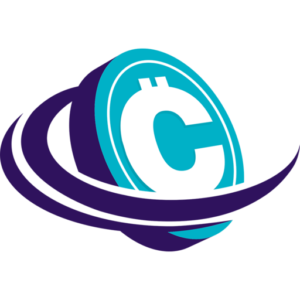Last updated on March 13th, 2023 at 12:43 pm
Introduction
In the following section, we are going to review Yubikey! It is one of the most popular two-factor authentication devices that take your security to the next level. In our Yubikey review; we are going to mention how to use Yubikey to keep your crypto investments safe from hackers. Yes, this device will play a critical role to keep your crypto investments safe!
Here’s a Quick Outline of our Yubikey Review:
- What is Yubikey?
- How does Yubikey improve 2-factor authentication?
- What are the benefits of Yubikey?
- How to use Yubikey?
- What is the Price of Yubikey?
- Protect your Crypto Investments with Yubikey
- Frequently Asked Questions(FAQs) about Yubikey
- Here’s a Quick Outline of our Yubikey Review:
- What is Yubikey?
- What are the Benefits of using Yubikey?
- How to use Yubikey?
- Pricing
- Bottom Line: Protect your Crypto Investments with Yubikey
- Frequently Asked Questions(FAQs) about Yubikey
- Which crypto platforms support Yubikeys?
- How does Yubikey ensure the safety of my bitcoin?
- What happens if I lose my Yubikey & I don’t remember the security questions?
- Can anyone tamper with the Yubikey?
- Is Yubikey worth it?
- What Yubikey should I get for my Crypto investments?
- Can I use Yubikey for securing accounts apart from my Cryptocurrency Investments?
- How long can a Yubikey last? Is it good for the long term?
- How many accounts can I connect with my Yubikey account?
What is Yubikey?
Yubikey is a pen drive sized (in fact some models are smaller) device that adds a secure layer of two-factor authentication with multiple online accounts. The word Yubikey is an acronym for the term ubiquitous key.

How does Yubikey improve 2-factor authentication?
Yubikey secures your accounts by making two-factor authentication as secure as possible. In a standard 2-factor authentication process, there is a code or prompt on your mobile phone, whenever there is a login attempt.
Here the text is sent to your phone or an app, you have to press a button on your Yubikey. You can also tap your Yubikey on NFC-enabled devices to login into your accounts.
Every Yubikey is unique which means that once you have registered the Yubikey with your account, then it will open with your Yubikey only.
While doing the Yubikey review, we have identified some reasons; why you should opt for Yubikey as a two-factor authentication device.
What are the Benefits of using Yubikey?
Ease of usage
Yubikey eliminates the hustle of waiting for the opt messages/emails or code prompts and manually entering it.
At any time have you faced issues where you waited for the OTP, but it did not arrive in time? This can be a frustrating experience for a lot of people.
But, Yubikey eliminates this by the press of a button, because all you have to do is plug in your key & press a button to authenticate.
Secure Codes
Most two-factor authentication mechanisms use 6 digit codes for verification; But, Yubikey comes with long & complex codes. A combination of numbers and letters is so complex that it is impossible to type it manually!
All this security without the need of remembering anything, and this makes it better than the traditional two-factor authentication mechanism.
Portability
Let’s say that you have upgraded your system. In this case, you have to log in to all apps again. This can be a complex and tedious task because people have around 4-5 or even more accounts these days.
In the traditional method, you have to authenticate via phone or a security question set at the time of creating the account. Also, it is not common for people to create new accounts now and then! Therefore they have to remember all the passwords along with security questions as well.
But, when you use Yubikey, then this tedious task becomes easy because the key does everything on its own. All you have to do is to plugin & authentication yourself via a button or fingerprint scanner.
Tough on the hackers
Every Yubikey comes with a unique code, and it implements complex & long passcodes. But, the most important factor that makes Yubikey is that it offers hardware-based security.
The Code is present on the physical USB drive, and it is not available online. Yubikey comes with U2F(Universal 2nd Factor), FIDO 2(FAST Identity Online Alliance), which makes it completely passwordless & secure.
Hackers may find it easy to get into email accounts or mobile phones, but it is nearly impossible for them to get the unique codes from Yubikey.
How to use Yubikey?
To get started with Yubikey, you need to register your key with the crypto trading account that you want to protect. The registration process is quite simple, and it varies for each exchange.
At the time of writing this Yubikey review, it is supported by the following crypto exchanges:
In case, you get confused with the sheer amount of technicalities involved, then you can follow the basic steps mentioned here.
- When you are registering for the first time, then you have to enter the username and password to use the service.
- Then, you have to enter your Yubikey and press the button or authenticate your fingerprint to use it as a multi-factor authentication service.
- Also, you can set your security question to make sure that if you lost your Yubikey, then you can log in safely to your account.
Most of the Exchanges follow the above simple procedure to authenticate YubiKey. Occasionally, you may find a service that takes more time and effort than that
Pricing
There are multiple Yubikeys available such as the YubiKey 5 and FIPS series. In case you are not sure about which Yubikey you should buy for your crypto investments. You go take a quick Product finder quiz here to check which one suits your need.
At the time of writing this Yubikey review, the basic key starts from $25 and goes up to $60 depending on the features of your choice.
You can also compare all the keys based on their features on the Yubikey website.
Bottom Line: Protect your Crypto Investments with Yubikey
Hackers are always on the search to find their next victim, and an opportunity to hack other people’s crypto accounts. Interestingly, over 95% of all the Crypto transactions take place through Centralized Exchanges.
Centralized Exchanges, due to their nature are sensitive to hacking. Your crypto exchange accounts security can be notched up with this device making it thoroughly secured.
There are major crypto exchange platforms that work well with Yubikey’s hardware authentication, we have already mentioned few of them above.
To conclude our Yubikey review, we would say that it is highly recommended. Despite all its benefits, there are a lot of people who are not aware of Yubikey.
The main reason behind this is that the majority of the people are not aware of hardware-level security & crypto as well. While writing this Yubikey review; we noticed a lot of questions being asked around Yubikey on the internet.
In the following section, we are going to mention the Frequently Asked questions to clear all doubts regarding protecting your crypto investments.
Frequently Asked Questions(FAQs) about Yubikey
Which crypto platforms support Yubikeys?
The platforms that support Yubikey for account authentication are numerous and the list keeps on increasing day by day. As of now, the following crypto exchange platforms support Yubikey:
All the above-mentioned platforms support hardware-level authentication via Yubikey.
How does Yubikey ensure the safety of my bitcoin?
Yubikey adds hardware-level authentication to your crypto exchange account. Once you have added Yubikey to your crypto account, then you will require Yubikey to log in to your system.
If a hacker tries to breach the security of your system. Then, he has to plug in the Yubikey into your account. Since you are the one having the Yubikey with you, there are absolutely zero chances for a hacker to hack your crypto account online.
What happens if I lose my Yubikey & I don’t remember the security questions?
In case you lose your Yubikey and you do not remember the security questions, then you can use the authentication via the mobile phone.
Please keep in mind that there is no method to create a backup of the Yubikey. If nothing works, then you can contact Yubico to get a replacement for your Yubikey. Yubico will get in touch with you to provide the best troubleshooting solution to your problem.
Can anyone tamper with the Yubikey?
Tampering with the Yubikey is not possible, every Yubikey is unique and it comes with encryption. It comes in the USB drive form factor that generates an HMAC code, which is secure and not easy to penetrate.
Is Yubikey worth it?
If we consider the stakes at hand, then ofcourse it a good investment. Most of the crypto investors would want to safeguard their investments. This becomes even enticing when the hit that your wallet takes is just between $25 to $60.
What Yubikey should I get for my Crypto investments?
There are different types of Yubikey that you can find at Yubico.com:
- Security Key NFC(USB A) for $25
- Security Key NFC (Type C) for $30
- 5 NFC (USB A) for $45
- 5C NFC (Type C) for $55
- 5Ci (Lighting port/Type C) for $70
- Nano (USB A) for $50.
- 5C(Type C) for $50.
- 5C Nano for $60.
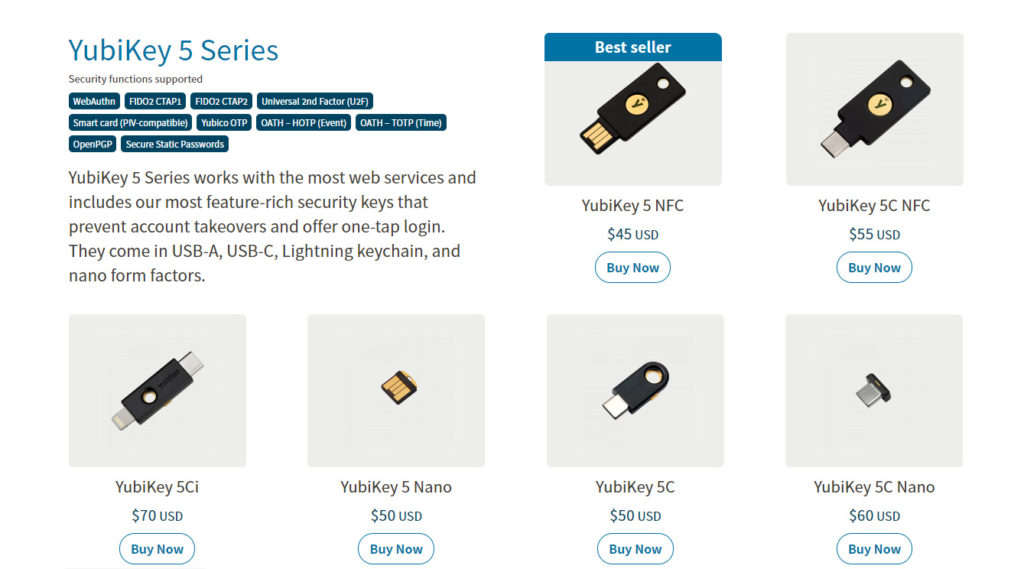
Can I use Yubikey for securing accounts apart from my Cryptocurrency Investments?
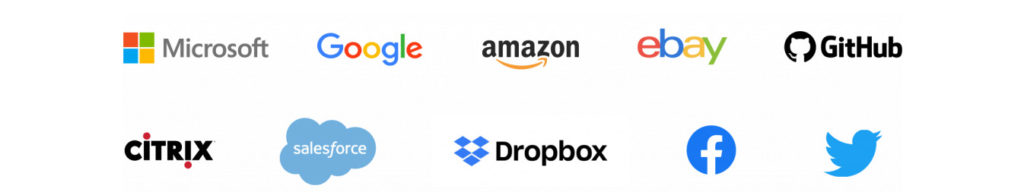
Yes, Yubikey can not only secure your Cryptocurrency portfolio, but it can also secure other accounts like:
- Google (Gmail, Hangouts, Maps, YouTube etc.)
- Salesforce.com
- AWS Identity & Access Management
- Microsoft Accounts (Outlook, Office, Skype, OneDrive etc.)
- 1Password
- LastPass
- Duo Security
- GitHub
- Protonmail
- AWS Single Sign-On
- Docusign
- Microsoft Edge Browser
- Dropbox for Personal
- Dropbox for Business
- Password Safe
- GOV.UK
- ID.me
- Epic Games
- Ping Identity
- Keeper
- Yahoo!
- Fedora
- Nintendo
- RSA SecurID Access
- LOGIN.GOV
- Redhat Identity Management
- GoDaddy
- TeamViewer
- eBay
- Cloudflare
- Tesla
- AOL
- Basecamp
- Blogger
- Drupal
- Envato
- Fastly
- Fabulous.com
- Chrome
- KickStarter
- Oracle
- Mailchimp
- Safari
- Shopify
- Skrill
- Trello
- SSL.com
- Zendesk
- Zoho CRM
- and many more….
How long can a Yubikey last? Is it good for the long term?
The internal hardware of the Yubikey limits the key usage for up to 30 years. The Yubikey takes power from your USB port. There is no battery power involved, and there is no display or anything fragile component. Therefore, the Yubikey is fit for daily usage for 30+ years.
How many accounts can I connect with my Yubikey account?
First of all, kindly check whether your account supports Yubikey as a hardware authentication service? The good news is that many crypto exchanges or online accounts support the use of Yubikey for security authentication. Talking about the limit, Yubikey can hold up to 25 active credentials in its account.